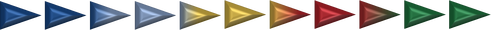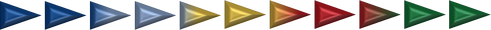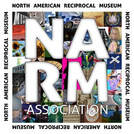Submission Guidelines
When entering the International Quilt & Fiber Arts Festival 2024 (IQFAF), you will need to complete an online submission form. We utilize ArtCall.org for this process. If you have submitted an entry in the past five years, you will still have an account to log-in and will not need to create a new one. You will be prompted to pay a one-time entry fee of $50 ($40 for Museum members, and Youth are free!) before beginning the submission process. This fee covers the cost of up to 3 entries, though an online submission form will need to be completed for EACH entry you submit (maximum of 3 per artist).
ArtCall places a 60-minute time limit on filling out the online forms. If you are timed out, you could lose any information you have entered. Note: you can reset the timer at any time during the process by hitting “Submit.” This does not prevent you from continuing with the submission or making changes.
Artist and/or Artwork Information:
How do I know if my form was submitted correctly?
Once your submission has been completed, you will receive an automatic email confirmation - check your spam folder if you don't find it in your regular inbox.
How do I enter multiple pieces of artwork?
Once the form is submitted, you will be returned to the User Dashboard, where you can select “Add a New Application.” Your entry fee allows you to submit up to three pieces. You will have to complete the submission form for EACH PIECE.
When entering the International Quilt & Fiber Arts Festival 2024 (IQFAF), you will need to complete an online submission form. We utilize ArtCall.org for this process. If you have submitted an entry in the past five years, you will still have an account to log-in and will not need to create a new one. You will be prompted to pay a one-time entry fee of $50 ($40 for Museum members, and Youth are free!) before beginning the submission process. This fee covers the cost of up to 3 entries, though an online submission form will need to be completed for EACH entry you submit (maximum of 3 per artist).
ArtCall places a 60-minute time limit on filling out the online forms. If you are timed out, you could lose any information you have entered. Note: you can reset the timer at any time during the process by hitting “Submit.” This does not prevent you from continuing with the submission or making changes.
Artist and/or Artwork Information:
- Do not use ALL CAPITALS when completing fields. We will correct spelling and punctuation.
- If your address does not include a province or state, enter N/A.
- “Type of entry” is used to assist us in planning the exhibition layout. All quilt entries will be 2D Wall types; fiber art and wearable entries select as applicable.
- There are four categories: Quilts, Fiber Arts, Wearable Art, and Youth. You must select one of these four and one of the sub-category options below your selected category. Category and sub-category definitions are available on the Museum’s website.
- Dimensions should reflect the entire outside measurements of your piece, including frames where applicable. Do not use fractions when entering sizes – round up to nearest whole number. Since it is a numeric field, don't enter any text characters. Enter 0 for depth for 2D pieces.
- Text fields each have restrictions on the number of characters allowed (including punctuation and spaces). This information is used for jurying, labels, and catalogs. You can use another application (such as Word) and paste the information into the fields - most programs have a way to count the characters (including spaces). QFAM reserves the right to edit descriptions, as needed, for space, etc. Once you start typing in the field you will see the numbers in the bottom left change to show the number of characters left. Any characters exceeding the maximum will be discarded when the form is saved.
- To preserve the blind-jurying process, do not include any personal information in these fields.
- Only include a photo credit if you did NOT take the photos submitted on this form. This allows us to credit the photographer if the image is used for publicity.
- Click on Submit Entry Details in orange bar at bottom to move on to next step. The form automatically takes you to the “Submit Images” screen. You do not have to upload your images now. To close this window, click on the orange “My Applications” tab in the upper right hand of the program screen. You will see a message warning you have missing images. This message will pop up every time you log in until all images are loaded. Be sure to upload your images before the Call for Entry closes, or your application will not be eligible.
- If you are unable to move past the Submission page, make sure that ALL the required fields have been completed. You will see a red box around fields that either don't have a response or the response doesn't meet the set parameters. For instance, fields have a minimum number of characters required. Check to make sure you are within the specified range. Also, make sure that you have read and checked the last question on the form.
- Entries can be edited until Submission deadline, Noon, June 6, 2024.
- Digital images can be submitted in JPG, JPEG, PNG, or GIF format.
- For each wall hung 2D entry, submit one overall and one detail image.
- For each wall hung 3D or other 3D (pedestal or mannequin) submit one overall image, one detail image and one additional image showing depth.
- Full view images must show all edges of the piece, including the frame where applicable.
- Once you have uploaded your images, click on “Complete and View Entry” in the orange bar at the bottom of the window. Depending on the size of your image files, there may be a brief delay before the confirmation page displays. This should NOT take more than a few minutes.
- While uploading your images, ArtCall will not display thumbnails of your image files; only the filename. You can view the image after submission is completed.
How do I know if my form was submitted correctly?
Once your submission has been completed, you will receive an automatic email confirmation - check your spam folder if you don't find it in your regular inbox.
How do I enter multiple pieces of artwork?
Once the form is submitted, you will be returned to the User Dashboard, where you can select “Add a New Application.” Your entry fee allows you to submit up to three pieces. You will have to complete the submission form for EACH PIECE.
If you have any questions, please contact the Museum at (360) 466-4288 or [email protected].